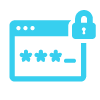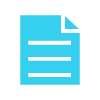Training and Technical Support
Mandatory End-User Training
To gain access to CIE, each person should review the CIE New User E-learning.
The self-paced training is interactive and consists of 3 core sections:
-What is CIE
-Privacy and Security
-Basic Navigation of the CIE platform
To get credit for completion, individuals are required to enter their account credentials and agree to all of the terms of use as outlined in the Privacy and Security section. The CIE team is automatically notified when someone completes the embedded end-user agreement. The team will then review the request and will set-up new accounts within 48 business hours.
Additional e-learnings can be found in the section below. For questions or technical support, please email [email protected].
Disaster Volunteer Materials
Updating Your Services Listings
Troubleshooting
Forgot Username?
Your username should match your work email address.
Forgot password:
1. Click “Forgot Password”
2. Enter your email address
3. Click “Send Password Reset Email”
4. Check your email inbox for a link to reset your password.
The page is taking too long to load:
1. Refresh the page
2. Clear your browser’s cache
3. Try a different browser (Recommended: Chrome or Firefox)
I clicked on a link in my email to login to CIE and it takes me to an Invalid page or a different website:
Your IT department may have a firewall in place that is meant to protect your system from hackers, spam, and/or malicious activity. Your firewall could be altering the link. Check with your internal IT support. If the problem persists, please contact the Helpdesk.
I see an Error Code:
If you encountered an error code, take a screen shot and please report it using the Helpdesk. Be sure to include a brief description of what steps led to encountering the error.
Still need support? Use the Helpdesk.